The Trados Studio Subtitling app – A translator’s complete solution for video translation
25 Sep 2019
8 mins read

The demand for audiovisual translation, also known as multimedia, or media translation has grown exponentially over the last decade. Savvy businesses appreciate the modern, impatient age has birthed consumers who want instant, visual information from their chosen brands and businesses to form quick opinions from. Creating engaging video content for customers is one thing, but in order to globalize the messages, they need to be accessible in a variety of languages.
Cue the now coveted audiovisual translator, who is presented with a gold encrusted, poisoned chalice of a task…
What is audiovisual translation?
Audiovisual files can be translated using several methods. Below are the most widely used options:
- Subtitling – the linguistic practice of displaying written text on the screen in the target language version of the source speech.
- Dubbing – often referred to as ‘lip-synchrony’, where the translated dialogue is played instead of the original sound track.
- Voice over – where the original soundtrack is played, but dips to a quieter level when the voice over track plays to make the translated dialogue more prominent.
Trados provides solutions for all three of these methods, and in this article, we highlight our Trados Studio solution for subtitle translation and explore how it alleviates the issues that this kind of translation often presents.
Common issues for subtitle translators
Translating audiovisual files has been an ongoing headache for translators who, when typically presented with only a text file of an audiovisual translation, have to play the video it belongs to separately in order to manually establish how they align.
Through this practice, translators cannot see or edit the time codes of the video and so have no idea if the translation is too long or too short. Translation work has to be performed initially using a CAT tool and then a professional subtitling tool has to be used to make sure everything is correct before giving it back to the customer.
In fact, this enormous inconvenience often spurs translators to bypass the CAT tool component altogether and do all their translation work in a professional subtitling tool. Now the translator is bereft of the ability to use translation memories, perform any concordance searches, or of doing any of the research a CAT tool could provide them with when doing normal translation work.
Wouldn’t it be brilliant if there was a way to get the best of both worlds?
Introducing the Trados Studio Subtitling app
Our subtitling app is a CAT tool/subtitling tool marriage made in heaven for audiovisual translators, as it gives its users the ability to do everything within Trados Studio. We have listed some of its key features below which will completely transform your audiovisual translation experience.
Real-time video preview
You have the ability to see a real-time preview of the video you are translating, which updates with your subtitling changes as you work within Studio.
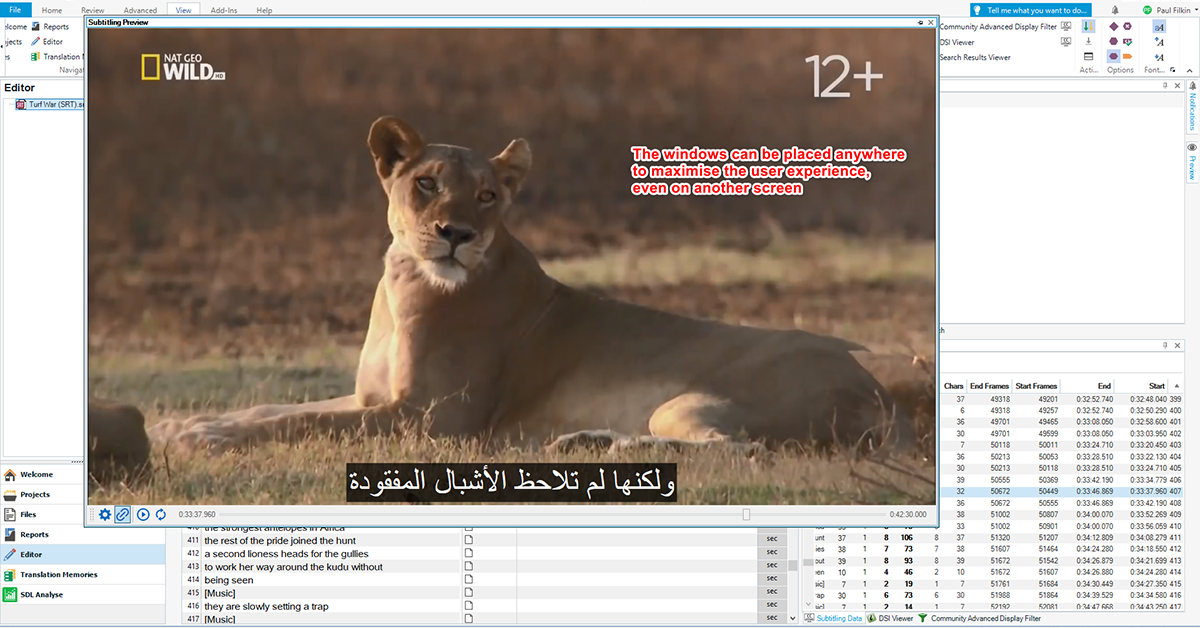
Support for multiple video file types.
With our additional plugins, the Studio Subtitling app can support SRT, webVTT, STL (Spruce), SBV (YouTube) and ASS/SSA file types.
It can also support common video formats such as MPEG, HEVC, VC-1, WMV, DV, Motion JPEG, MP4, 3GPP, AVCHD, ASF, AVL, MKV, DV - even if they are deprecated.
In short, if you can play the video, Trados Studio will also be able to help you translate it.

Time code editing
Within our file type support, identifying and rectifying errors is made possible by the ability to see and edit the time codes alongside your translation.
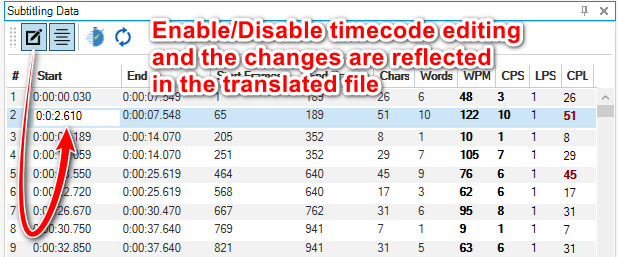
Formatting support
Changing the format of your subtitles (font, text colour, background colour, etc) is fully supported. Some file types, WebVTT for example, enable the creator to set the position of the subtitle within the video itself. If you are using a file type with this functionality, Studio will accommodate the positioning element and display it in the correct manner.
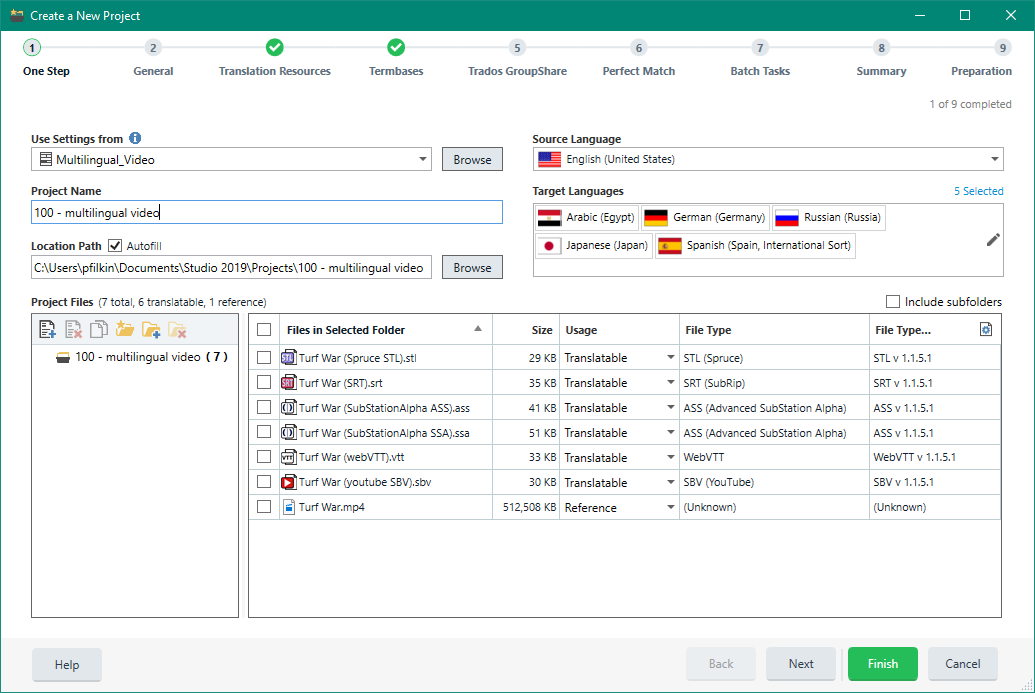
Frame rate conversion
You can also change the format from either milliseconds or frames, which can make things much simpler if you are having to work from a style guide.
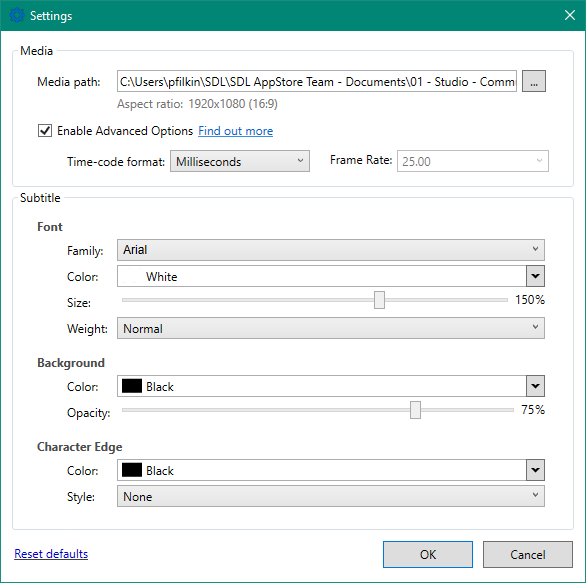
Translation quality assurance
In general, the notion of translation quality is an elusive concept. It can be difficult to pinpoint what constitutes quality, yet translators, revisers and editors have to judge translation quality on a daily basis.
We have created a generalized quality assessment model for interlingual subtitling, which you can download and use in both real time and in post-translation editing, based on the FAR methodology devised by Professor Jan Pederson of Stockholm University. He created this methodology specifically for carrying out translation quality assessment on subtitles using a tripartite, as seen below:
- Functional equivalence (do the subtitles convey speaker meaning?)
- Acceptability (do the subtitles sound correct and natural in the target language?) and
- Readability (can the subtitles be read in a fluent and non-intrusive way?)
Read Professor Pederson’s full article to learn more.
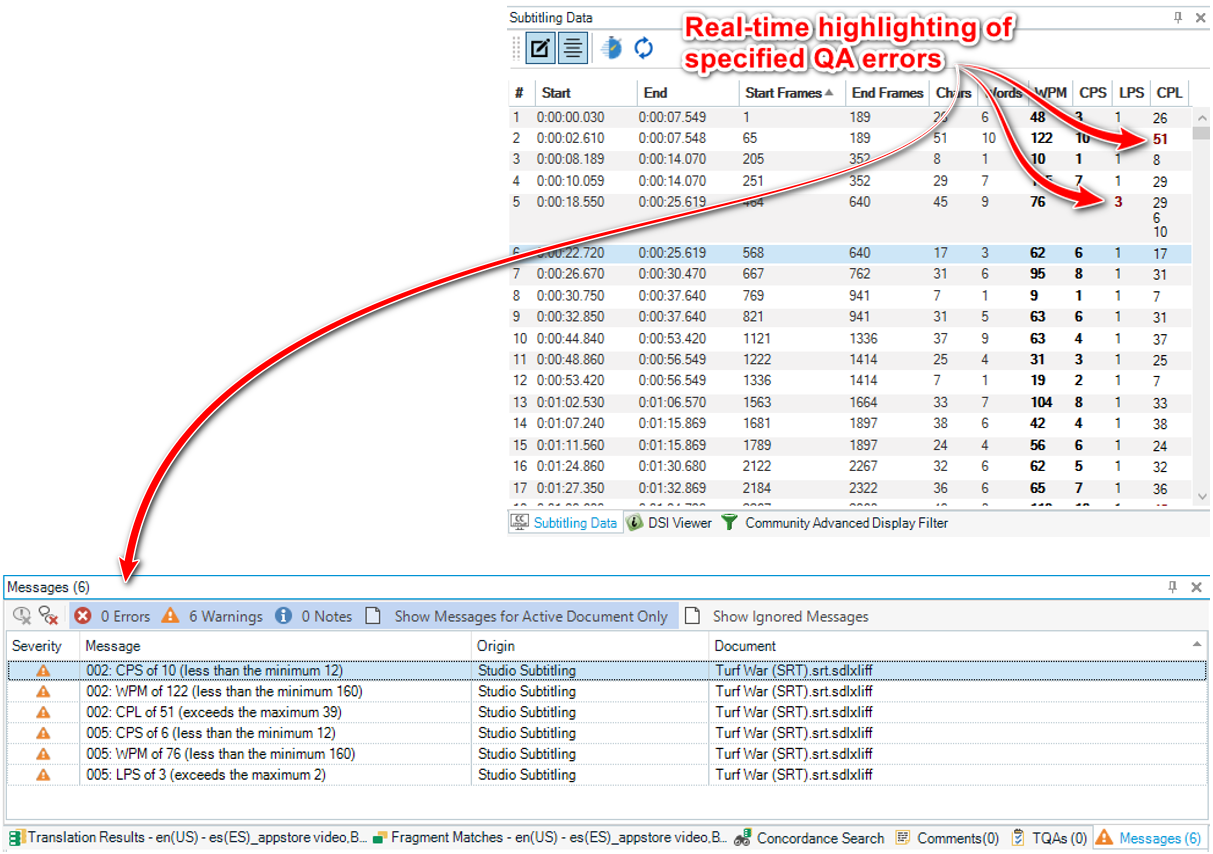
Other features
The Studio Subtitling app boasts a huge repertoire of other useful features to make your subtitling translation dreams come true, including the ability to detach your video preview from the main interface and have it up on another monitor, the option to subtitle a static image rather than a video, and a fully customizable grid where you can rearrange the elements to best suit your translation needs.
The future is certainly bright for the translators translating audiovisual material, so why don’t you join them by downloading the Studio Subtitling app and seeing the benefits for yourself?

