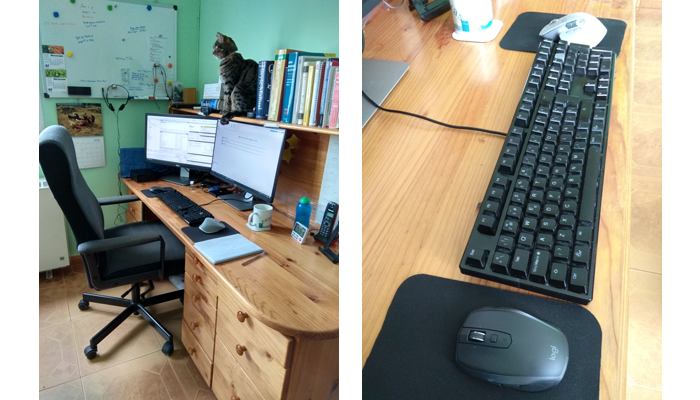How translators can stay productive and healthy when working from home
05 Jun 2020
 8 mins read
8 mins read

For freelance translators, the concept of remote working is not a new one. Translating documents while settled in your self-fashioned home office is a common scenario for many freelancers, yet the current global situation has compelled many translation professionals who would ordinarily be working from a business office to relocate to a domestic one.
For these translators, acclimatizing to working exclusively at home can be a challenging experience. You are no longer surrounded by colleagues you can flag down for a quick question, or who you can request some assistance from for a last-minute task, and your home working desk and equipment may not be on par with the technology you are accustomed to using in a fully functioning office.
Spanish to English medical translator, Emma Goldsmith, is well-versed in working exclusively in a domestic setting and kindly sat down with me to discuss some of her top recommendations to help keep you working productively, efficiently, and perhaps most importantly, healthily, in these unprecedented times.
Emma, what are the main issues you face as a translation professional when having to work from home?
Working from home is not a strange situation for me. I’ve always worked from home as a freelance translator so it’s not a push that I’m making because of COVID-19, although I know it will be for other people. I’m fortunate to have my own study and workspace, but a lot of people won’t be in that situation under these weird emergency circumstances. They may find themselves working at their kitchen table.
One important thing to consider is the hours we spend in front of our computers as translators, so chairs and desks are almost the most important pieces of equipment for us — before we even start thinking about software and hardware.
Investing in a chair that has adjustable height and good lower back support is very important. The best posture is sitting with right angles. You want your elbows at a right angle, your knees at a right angle, and your bottom pushed back in the seat and at a right angle too. In order to achieve this, you need an adjustable chair.
Are there any stretches or exercises you would recommend that translators can do to help mitigate things like back pain and stiffness?
Well, in fact, Trados has done an excellent Desk Yoga series, which is a selection of short videos that focus on different parts of the body – how to stretch your neck, how to work on your shoulders, how to stretch your wrists, and your fingers, etc. They give a good idea of the sort of stretches we should be doing.
The aim is ultimately to avoid repetitive strain injury (RSI), so these are preventative exercises we should all be doing, even if we haven’t got any aches and pains.
Distractions are always going to pop up more readily when you’re working from home. What do you find are the best methods to mitigate this?
Translators often need to work in silence and there can frequently be distractions from conversations going on in other rooms of the house or from a television being on somewhere. For people working in an emergency setup, noise-cancelling earphones are a good solution for that. Even working with music on can be effective for some translators, as it can block out the other forms of noise that are going on around them. It’s often a case of training your housemates or family to not interrupt you during your working hours.
If you’re getting distracted online, there are apps you can use to help with this too. I don’t use it anymore, but I once used an app called ‘Cold Turkey’ which can block specific websites that you don’t want to use at certain times. Use it to block Facebook for instance so you don’t have to worry about any interference or temptation while you work.
You also may not be aware WHERE you are spending the majority of your time, so there is a useful app called ‘Manictime’ which enables you to see how much of your time has been spent working in Trados Studio or Microsoft Word, or how long you’ve been looking at social media for instance.
Are there certain kinds of equipment that you think better support a translator’s ability to be productive while working from home?
People who are relocating in an emergency situation may only have a laptop to work on. Laptops have small screens so an extra monitor is really useful. It’s excellent to be able to work on one monitor and have your browser open on another so you can be working and researching at the same time. I also often work with a corpus tool on one monitor and Trados Studio on the other. Having two monitors really increases your productivity, so if you can get your hands on an extra monitor from somewhere, I really recommend that you do.
Aside from having two screens, if you are working on a laptop, getting an external keyboard will transform your workstation. Earlier I mentioned you should ideally keep your elbows at a right angle when you work, and to do this you need to be arm’s length from your screen to reduce eye strain. If you’re using your laptop’s built-in keyboard, you will be much closer than is recommended for your eyes. You can purchase external keyboards very inexpensively so they are well worth the investment.
I’ve also recently switched to an ergonomic mouse. I used to have a normal one, but the new mouse has really improved my hand and wrist position. I also use two mice which might sound odd, but I really do recommend translators do this because if you can learn to alternate hands, you’re halving the strain on your regular mouse hand and reducing the likelihood of developing RSI.
Lastly, this is just a personal preference, but I also have a whiteboard on the wall in my home office which is brilliant for jotting down reminders, and my to-do list, as well as any Trados Studio shortcuts. I’m learning to use control+shift+PgDn to select text to the end of a segment, so that’s on my whiteboard right now!
Do you have any recommendations for how your surrounding space should be? What are your thoughts on things like décor, lighting, and general workspace ambiance?
Firstly, you should always work at a comfortable temperature, and avoid sitting directly in front of a window as the direct light will cause too much glare. Equally, a light source directly behind you is impractical because it will reflect on your computer screen which will also tire your eyes. Ideally, the light should come from a window to one side of you.
If natural light is not an option, there are lots of new kinds of lights available. I’ve got an LED strip that goes right way around my desk and shelves which I use when I’m working if it’s dark. Of course, try to avoid old, flickering fluorescent lighting.
I also like to have a sense of space when I work, so I avoid clutter by keeping my desk clear and tidy. I think it helps psychologically to have that physical space around you when you are trying to concentrate on your translation jobs.
When you are at home, how do you effectively define the lines between work, family, and recreation time?
It’s pretty simple: our clients have office hours so we have to keep to them. It sounds very flexible to work from home, but you have to be available when your clients are at their desks too. I generally work from nine until five and not at weekends. If you have to work the odd weekend, make sure you take some time off during the week to account for it.
Of course, with smartphones, we are always connected and reachable via email but do keep your work/life balance in mind. How connected do you really want to be when you’re not at your desk?
When it comes to family commitments, it’s really important not to miss meals when you’re working to a deadline. Keep your meal times consistent and don’t liaise with clients or get distracted by your phone while you’re spending time with your family. It’s imperative to have your family and work time separate.
Do you have any final tips or tricks you would recommend to other home-working translators to help keep them productive and efficient?
One essential tip I would like to share is that a backup system is really important, even – or especially – if working from home isn’t your usual setup. Losing a file can be serious; a blue screen can be disastrous! You can back up your data (source and target files, translation memories, and so on) online in applications like OneDrive or elsewhere in the cloud – there are plenty of options.
In terms of physical backup, having another machine that you can have up and running relatively quickly in a worst-case scenario is very important. After all, you’re responsible for all your own data and equipment when you work from home.
In conclusion...
Maintaining a productive and healthy state of mind is paramount when working in what may initially be an uncomfortable environment, and hopefully, Emma’s pragmatic tips have equipped you with some good ideas on how to get started.
Equally, allow yourself to consider the small luxuries that this situation gifts you – your pets (if you have them) will be happy to have you around more, you can work in your favourite pyjamas, you’ll save money on travel costs, and you can have as much tea and coffee as you like (and to your taste!) You may also get the opportunity to spend more time with your loved ones, and that is something that many professionals, no matter what industry they work in, consider to be truly priceless.
You could even find that this domestic setup suits you rather well, and in Trados Studio, you can choose whether to translate offline on your desktop or online in your browser – and on a variety of devices. This provides great flexibility for translators who want a more transient way of working, so once you are back in the office, don’t dismantle your home-working desk – you may decide to keep using it!