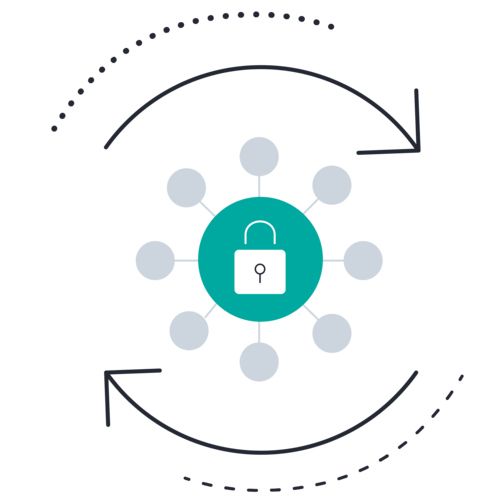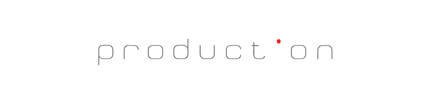Trados GroupShare
Transform the way your team works together with our easy-to-use translation collaboration solution.
Offered as a server solution that can be installed on-premises, Trados GroupShare works seamlessly with Trados Studio to streamline workload, reduce manual tasks and provide real-time access to projects, terminology and translation memories to help your team deliver high-quality translations faster.
Key benefits





Key features
Real-time project visibility and control dashboard
Don’t chase projects. Remain in total control using Trados GroupShare’s project dashboard that provides complete visibility of all projects, deadlines and key metrics. Simply monitor your project progress and get instant updates and completion statistics.

On and offline working
Trados GroupShare includes an easy-to-use online translation and review editor that facilitates real-time collaboration across the translation supply chain, allowing your project managers, translators and subject-matter experts to review and make light edits to content from any device, including Mac or mobile.

Centralized translation memories and termbases
Create more consistent translations by providing controlled, time-limited access to centralized translation memories and termbases. Sharing assets in real time during translation increases rates of content reuse not possible in a desktop-only environment.
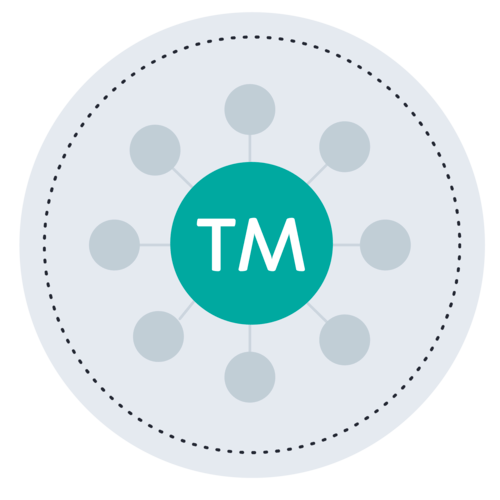
Accelerate translation with AI-powered MT
GroupShare is fully compatible with machine translation (MT), helping you reduce turnaround times and focus human effort where it’s needed most. It offers out-of-the-box support for our own Language Weaver MT (subscription required), which can include a quality estimation model to highlight segments that need human review. Alternatively integrate other MT models through custom setup - reach out to learn more.
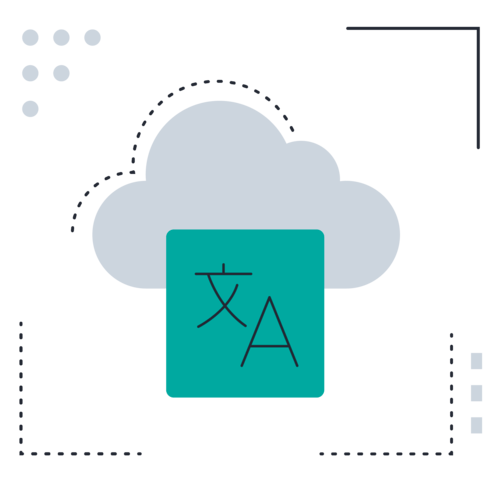
Project management with built-in security
Maintain total control over who can access what. Instead of sending sensitive documents back and forth over email, Trados GroupShare lets you control access to resources on a project-by-project basis, and revoke user access automatically once a task or project is completed.