Trados Studio - Level 2 Using the RWS AppStore
Upon completion of this course, you will have the capability to access the AppStore directly from Trados Studio, browse for and install useful plug-ins, update apps, and utilize external applications.

Course information
Topics
The course will cover the following topics:
- About the RWS AppStore
- Accessing and browsing the AppStore
- Installing a specific app
- Using the Wordlight app
- Updating and uninstalling apps
- Installing and using an external app
- Using Glossary Converter

Audience
This course is designed for users who already have some experience using Trados Studio and would like to boost their productivity by enhancing the functionality of Trados Studio using various plug-ins.
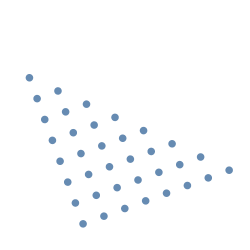
Duration
The course is 30 minutes in duration and can be viewed and then used as a post-course reference tool.

Delivery
This eLearning course is hosted in our RWS University learning portal. Each user will be given individual access to the course and will be able to take it at their own pace.
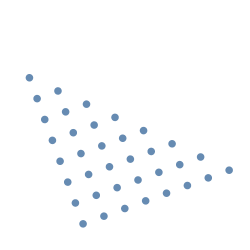

For more information on any of our courses, training delivery options, or course fees, please contact our training team.