Passolo
Available in four different editions, depending on your requirements.
Team
The version to be used by localization managers. Translation packages created using the Team edition can be edited using the free Translator edition. This means that entire projects can be sent to external translators using only one Team edition license.
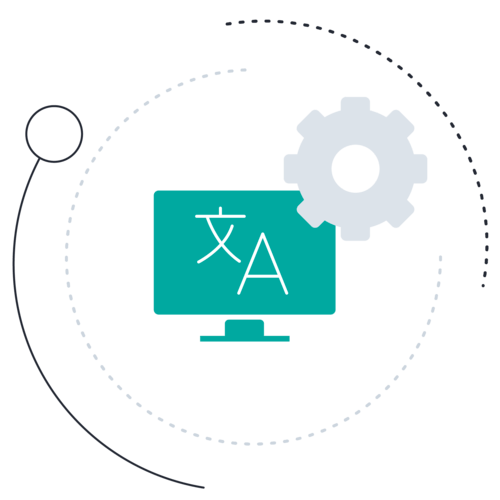
Collaboration
This version shares the same functionality as the Team edition, but translation packages can also be automatically synchronized with translation agencies and translators via an FTP/SFTP server or Box cloud storage platform. Passolo string lists can also be published directly to Trados Enterprise, Trados Team and Trados GroupShare.
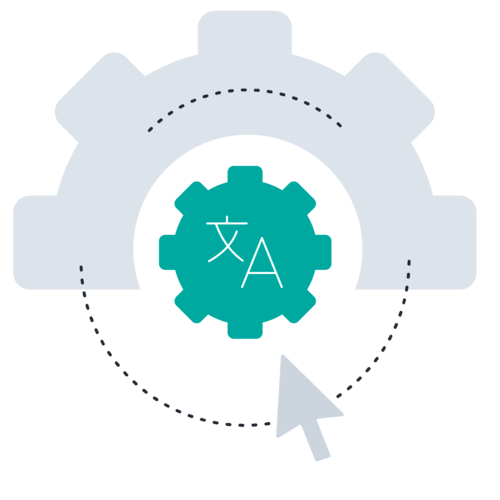
Professional
The version to be used on build servers, in development teams or by localization engineers. If translation agencies are using their own version of Passolo, the localization manager is able to export translation packages (partial projects) for the translation agencies.

Translator
A free editing environment for translation packages that have been created using the Team edition or Collaboration edition. It contains all translation and production functions, visual localization and tight integration with all RWS translation solutions. The Translator edition doesn’t include project management functions for analyzing source files or creating target files.
Free download
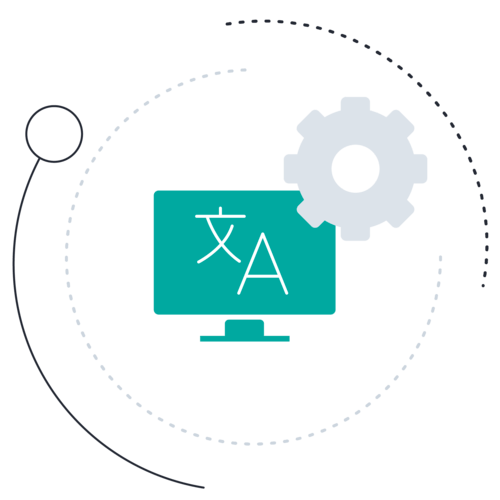
Compare editions
Passolo Team Edition / Collaboration edition
Passolo Professional edition
Passolo Translator edition
Passolo
Team Edition / Collaboration edition
Passolo
Professional edition
Passolo
Translator edition
Localization features
WYSIWYG editor for dialogues and menus
Bitmap editor for icons and cursors
Integrations of third-party editors
Update features
Alignment feature
Pseudo translation feature
Translation features
Automated translation
Translation memory
Glossary
Translation assistant
AutoPropagate
High-speed fuzzy matching technology (QuickIndex) for interactive translation
Concordance search
Direct look-up in Trados Studio or Trados TM Server / MultiTerm Server / Trados GroupShare
Support for cascaded projects (localizing with pivot language)
Display an additional reference language
Full history of edits including roll-back
Productivity features
Find & replace text strings
Grouping and hiding dialogue elements
Filter text strings
Sort translation list
MultiSelect
Data exchange features
Text file import/export (UNICODE and ASCII)
CSV file import/export (UNICODE and ASCII)
Import of Microsoft Glossary
Passolo glossary export
TMX 1.4 Level 2 export
XML export/import for various translation systems
QA features
Selectable checks for common localization errors
Text length check and pixel width check
Terminology check
Consistency check for translations
Spell checking with Microsoft Word
Project features
Reports and statistics
Create translation bundles
Edit translation bundles
Create Team Edition translation bundles
Edit Team Edition translation bundles
Create translation bundles that can be synchronized with the original project via network folder, FTP/SFTP server or Box cloud storage platform
(Collaboration only)
(FTP/Box export target)
Export Passolo string lists to SDLXLIFF format
Publish Passolo string lists directly to Trados Enterprise, Trados Team and Trados GroupShare
Included with Collaboration Edition, optional paid add-on for Team Edition
Optional paid add-on
Customization and automated features
Runtime engine for VBA-compatible macros
IDE with editor and debugger
OLE automation enabled