Training
Quotes from Trados training attendees

"Great, friendly approach, clear explanations, well prepared presentation, precise questions."

"Our trainer was amazing. We are very happy."

"Our trainer was excellent! It was our second training with them and they covered a lot of material in our time together."

"Our trainer was absolutely perfect. Very professional, friendly, engaging, polite and knowledgeable."

"Excellent transfer of knowledge, useful examples and accessible way of communication."

"The Training was very good structured. The trainer even went into more content as we still had time. Individual needs were very much taken into account. The best trainer I ever had."

"I was impressed with the trainer’s knowledge and patience."
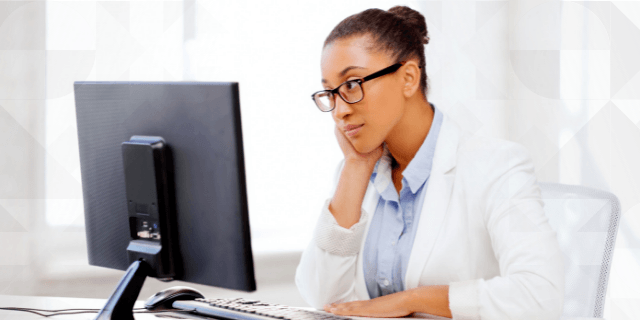
"Having the training recording will be valuable to our team. The trainer covered a lot of material and it is essential that we can review the training as we use Trados Studio more."


