What’s new in Trados – Q3 2023 round-up

Looking back at the past months, we're excited to share a host of advancements in Trados. Notably, we've significantly enhanced our Linguistic AI, simplified project and task scheduling, and introduced a brand-new way to collaborate on projects. To learn more about these features and see them in action, watch our quarterly round-up webinar recording.
But these aren't the only recent additions. With our customers benefiting from of a continuous stream of innovations and features, Trados empowers everyone to translate everything efficiently. To ensure you stay informed about the numerous developments, which are automatically available upon release, our blog offers a quarterly roundup of key updates. For more in-depth details on all the enhancements we've made to Trados, please visit the RWS Community.
Streamline project creation and keep them running smoothly with better translation collaboration
We've enhanced project collaboration, ensuring seamless communication within our platform. Gone are the days when users had to exit the application, grab their phones, or send emails, resulting in scattered conversations! With our new feature, project-level communication among cross-functional project stakeholders is vastly improved. This innovation helps interactions between project managers and content requestors through the customer portal, allowing users to exchange messages within the context of specific projects.
Our initial functionalities include the automatic creation of subscriber lists for each project. This means that when new comments are added to projects of interest, we notify the relevant parties. We establish criteria for inclusion in these lists, such as automatically considering project creators and managers as interested parties. Once a project is created, any subsequent comments trigger notifications sent to the subscriber list, both within the application itself and also via email.
To keep users informed, we provide visual indicators for projects with existing or unread comments. We routinely check for new project comments, identify those of interest to specific users, and consolidate them into a single email notification at regular intervals.
To further enhance communication clarity, we've introduced profile pictures. Users can now personalize their experience by uploading their own images, sticking with their username initials, or selecting from a range of predefined Trados avatars. This update makes communication more engaging and user-friendly.
*Please note, the functionality is being rolled out fully throughout October.
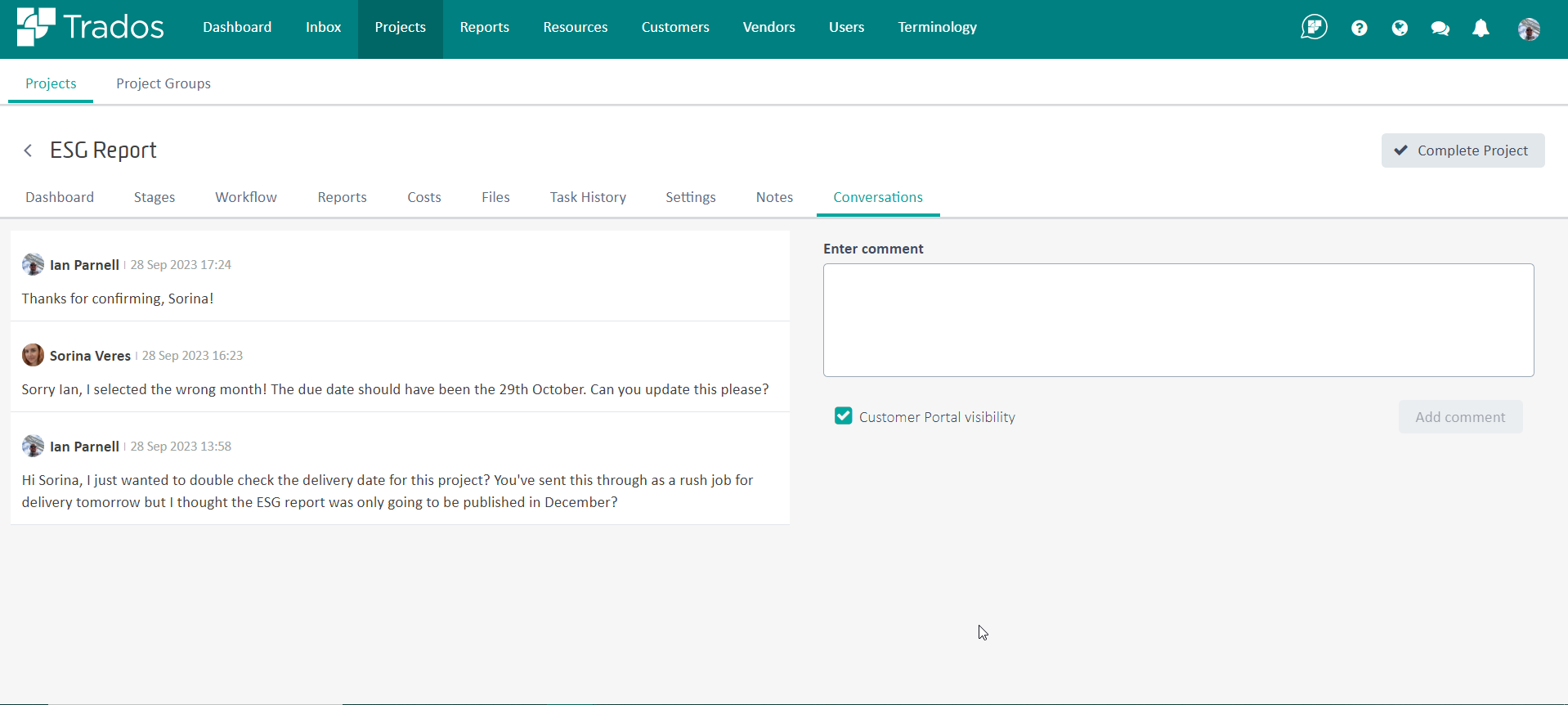
Screenshot showing in-platform conversations between content requestor and project manager
We've added several other new features to enhance translation collaboration:
- Real-time updates on the Customer Portal Project Details page eliminate the need to manually refresh the page for project changes.
- Trados now supports the Welsh language in its user interface, in addition to the existing languages: English, German, French, French Canadian, Japanese, Spanish, Chinese, Dutch, Italian, and Arabic.
- In workflows where tasks can be returned, Trados visually indicates the number of times a task has been sent back. For instance, if a QA Check Task or Linguistic Review Task is returned, the Stages view displays the iteration number, helping project managers track the task's progress.
- Administrators have the option to disable email notifications for specific users.
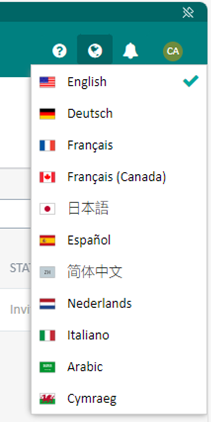
Screenshot showing user interface language selection
Improved automation and flexibility with new translation management functionality
We are excited to introduce Schedule Templates, a powerful feature that simplifies project and task scheduling for efficient and effective project management and timely completion.
With Schedule Templates, a Project Due Date is automatically set when creating a project in Trados. Individual task durations can also be fine-tuned, along with the corresponding reminders, during the configuration of these templates. As an example, you are now able to specify that Translation tasks always span three days and a reminder notification should be sent 4 hours before, while Linguistic Review tasks require just a single day, and a reminder notification should be sent 2 hours before.
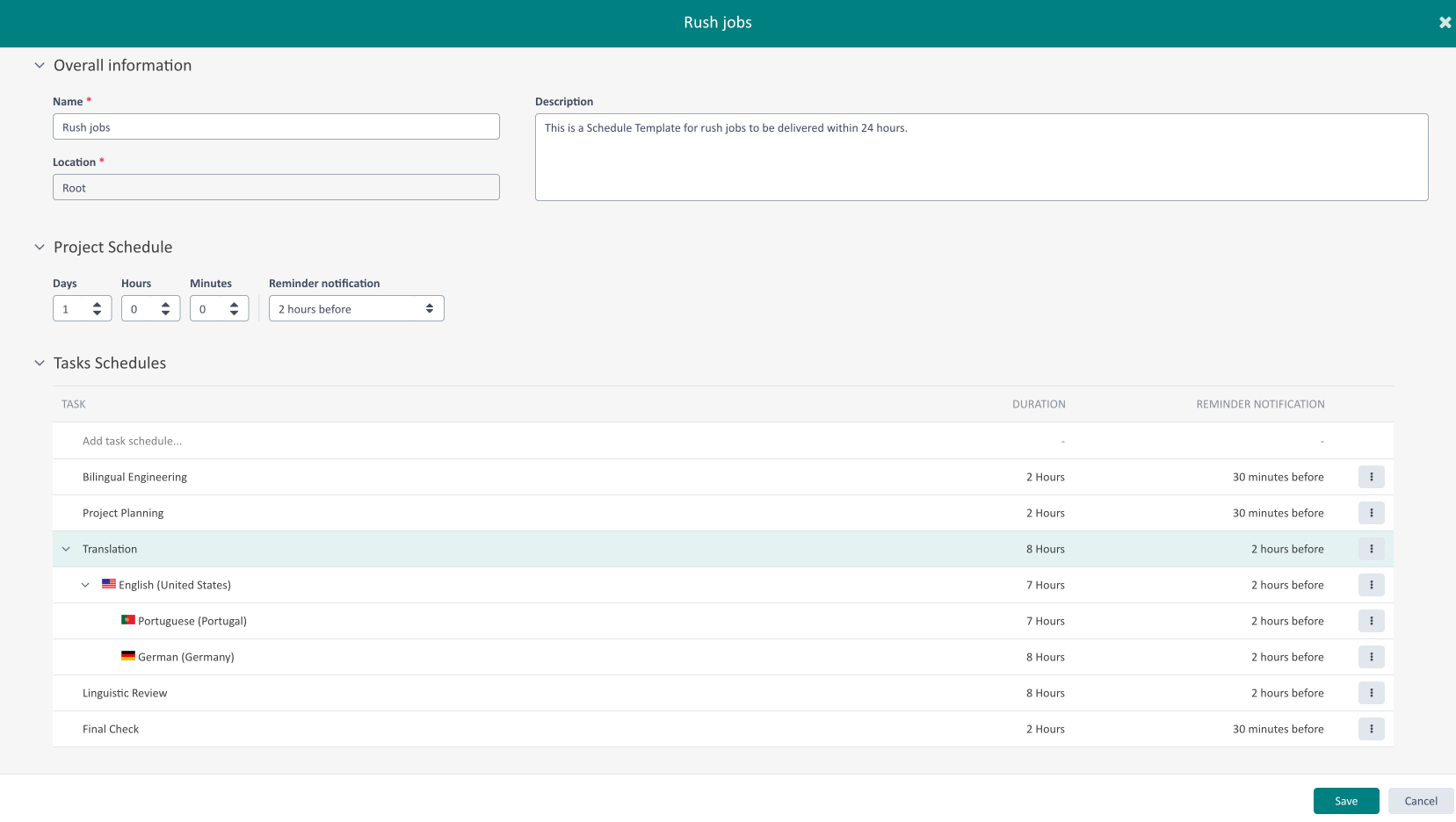
Whether you prefer to select individual tasks or apply settings to all tasks within a workflow, Schedule Templates provide you with the versatility you need. You can also tailor durations on a per-language basis, enhancing precision in your project planning. Once you've configured your Schedule Template to align with your workflow needs, it can be added into a Project Template. This guarantees that all projects created using this Schedule Template can stick to the defined schedule, based on the parameters you've set.
It's worth noting that the Due Date countdown begins when the workflow is initiated, not when the project is initially created. This consideration accounts for projects that may not start immediately after creation. For ultimate control and adaptability, project managers and content requestors retain the ability to manually override the Project Due Date if the need arises, allowing them to specify a different Due Date as required.
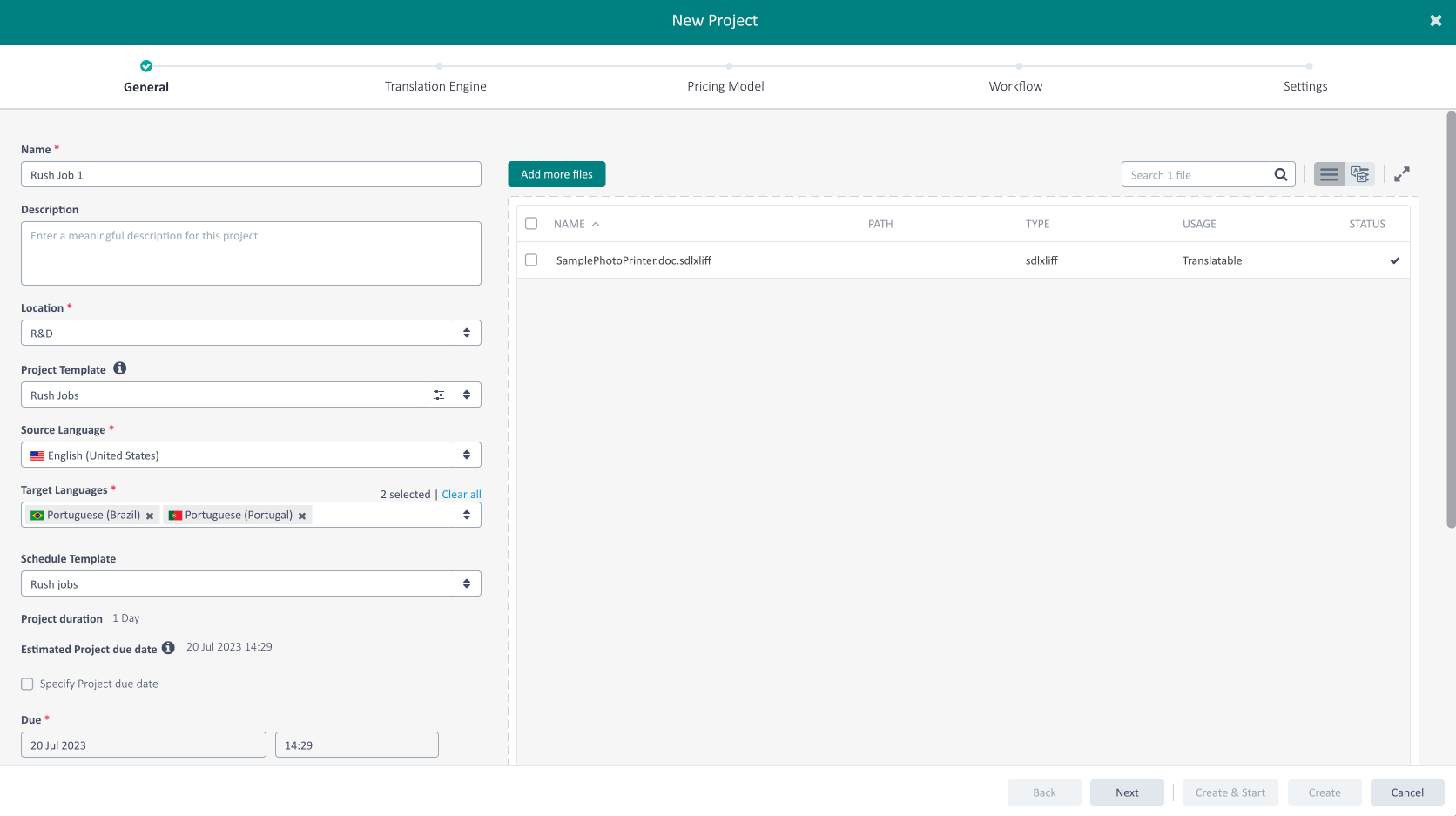
Screenshot showing an automatically set due date during project creation
Speed up translation processes with new translation productivity features
Trados harnesses Linguistic AI across the entire localization process. Initially introducing the OpenAI Translator app for Trados Studio - designed to assist users while translating by leveraging a public Large Language Model (LLM)– we’re now excited to be infusing new Linguistic AI functions throughout the rest of our platform. We begin today with the introduction of the following key capabilities:
- Trados Copilot, intelligent assistance whenever and wherever needed. Trados Copilot is now the primary interface for engaging with our Linguistic AI in the Trados platform. Initially providing Smart Help, Trados Copilot can swiftly and effortlessly help users find solutions to their queries. Linguistic AI analyzes questions, interprets their meaning, and performs a thorough search across trusted sources (such as product documentation, Trados blogs, and the support knowledge base) to provide users with real-time, intelligent support as they work. Over time, Trados Copilot will evolve to assist with additional tasks such as reporting, project management and review.
- Harness the power of Generative Translation for superior results. Translation engines, a core feature of our cloud platform since its inception, effortlessly combine translation memories, glossaries and machine translation services into a unified repository of linguistic assets to provide high-quality translation results. Now, thanks to Linguistic AI, we can significantly enhance these translation engines to offer Generative Translation, synergizing your established linguistic data with the power of an LLM. By configuring additional factors within the translation engines, such as historical segment translations and preferred translation style (formal, informal, etc.), you'll obtain superior translation quality reducing the need for post-editing.
We have also released Trados Studio 2022 CU7 and CU8. Which deliver with the following enhancements:
- Added support for AnyTM with cloud translation engines: this update brings several changes to enable you to work with cloud translation memories (TMs) for non-matching and related sublanguage pairs in local projects.
- Improvements to Trados Studio accessibility:
- You can now access the buttons under Translation Memory and Document settings in the New Project wizard and the buttons under Termbases in Project Settings via the Tab key.
- Multiple fields in the New Cloud Project wizard now have labels added, allowing screen readers such as Windows Narrator to correctly read what each field represents. Keyboard navigation in the General step of the New Cloud Project wizard, as well as in the Project menu of Project settings, now follows a more logical pattern.
- Newly added shortcuts: Shortcuts are now automatically displayed on the Welcome tab upon refresh.
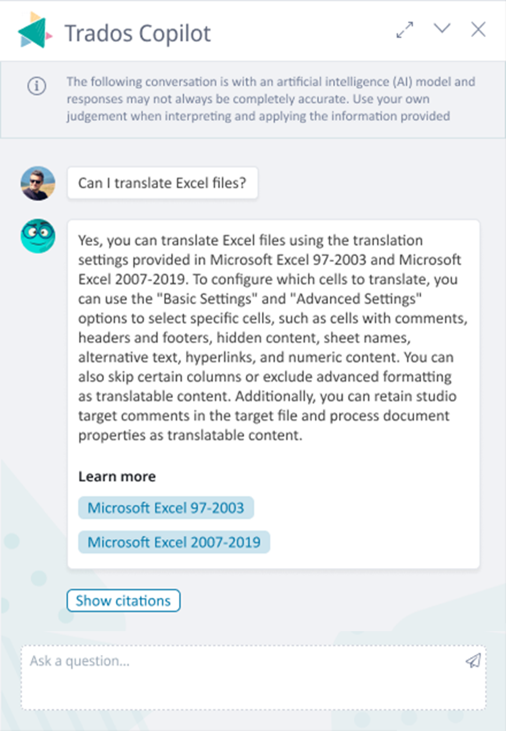
Screenshot showing Trados Copilot finding solutions to queries
We hope you have enjoyed this quarterly round-up, and we look forward to bringing you our next round-up in January! As we continue our cloud-first strategy across the Trados family of products, we’re excited to keep delivering features to help you achieve your business goals.
If your organization is not using Trados, please get in touch to find out more about the solutions we offer.

