What’s new in Trados Enterprise – Q3 2022 round-up
17 Nov 2022
6 mins read

As Trados Enterprise is agile and cloud-based, users benefit from the continuous delivery of new innovations and features. And, with updates being deployed to the platform multiple times a day, three months sees major evolution.
We want to keep you up to date with the developments of Trados Enterprise, so here’s the first of our quarterly round-ups of just some of the latest updates. These are automatically available to our Trados Enterprise customers as and when they are released.
Further details on all our enhancements to Trados Enterprise can be found in the RWS Community.
Workflow automation made easier
Improving the localization workflow is at the heart of Trados Enterprise. The new workflow editor introduced in 2021 frees up huge amounts of time by making it easy to customize and automate your workflows. We continue to make enhancements to workflow functionality, including multiple outcomes for human workflow tasks. This new feature provides greater flexibility when designing workflows that include branching or looping elements, with the ability to specify up to four additional custom outcomes for human tasks.
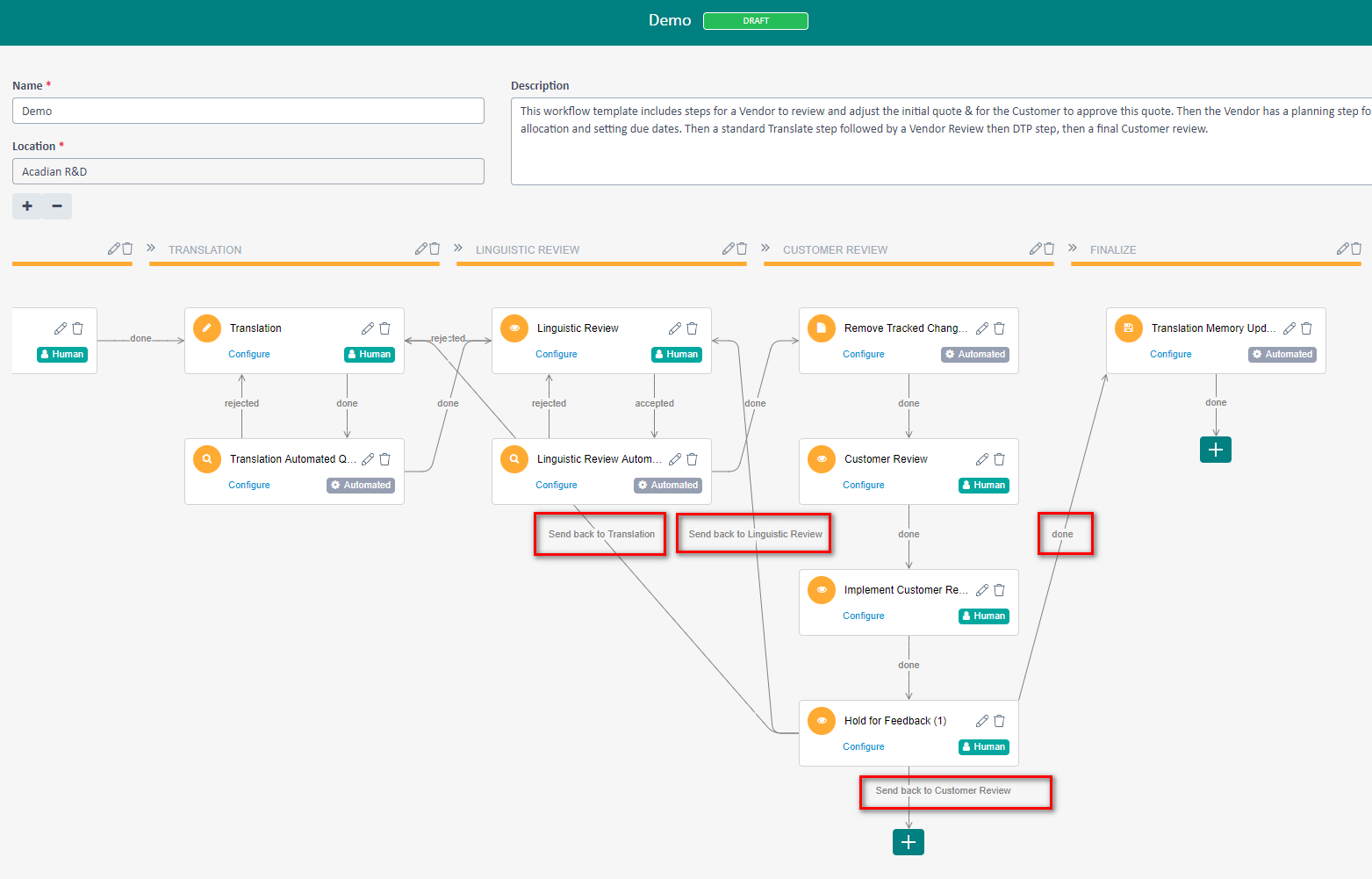
Screenshot showing multiple outcomes for human workflow tasks
Project management user experience improvements
Trados Enterprise is optimized for everyone, with role-specific interfaces. We know Project Managers spend a lot of time in their TMS, which is why we have released many new features to make Project Managers’ lives easier. For example, we have now made it simpler to work with projects that have many tasks by introducing a new list view on the project details screen. When switching to the new list view, all bulk actions that are available from the stages view still apply.
Other enhancements for Project Managers include:
- Option to rename files in a running project
- Option to download only the target files that have been completed
- Option for multiple target languages per source language during creation of translation memories
- Functionality to filter pricing models by source and target language
- Support for copying the structure of a translation memory
- Option to group tasks in project details –> stages view
- Option to batch upload based on filename matching
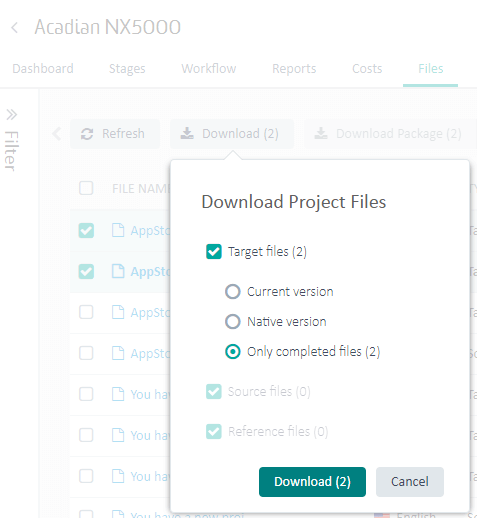
Screenshot showing the option to download only the target files that have been completed
Customer portal enhancements
The customer portal provides a simplified, seamless process for requestors to create, track and retrieve translation projects. We have recently deployed several new updates for the customer portal which allow users to:
- Specify into which target languages they want to translate individual source files.
- Edit the project name and description fields via the customer portal up until the point a project has been approved.
- Configure TQA for the customer review task enabling Customer Reviewers to evaluate the quality of the translations via the customer portal.
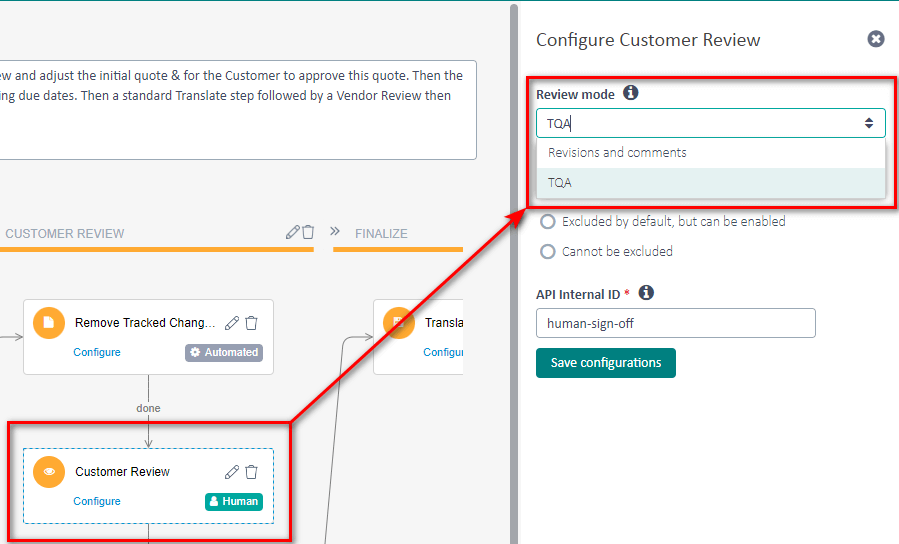
Screenshot showing TQA for customer review
Improvements to the online editor
Among a host of enhancements to the user experience, one of the most important is a significant increase in file types that can be previewed in real-time. We now support more than 20 file-type previews in total. The latest real-time preview in the online editor is the Adobe Experience Manager (AEM) in-context preview, which is now available for all users of the AEM connector. This enables in-context preview in the online editor during the translation and review process.
Other enhancements to the online editor include support for quickly placing any elements from the source into the target segment – no matter if they are tags, acronyms, terms, formatting, or any other item.
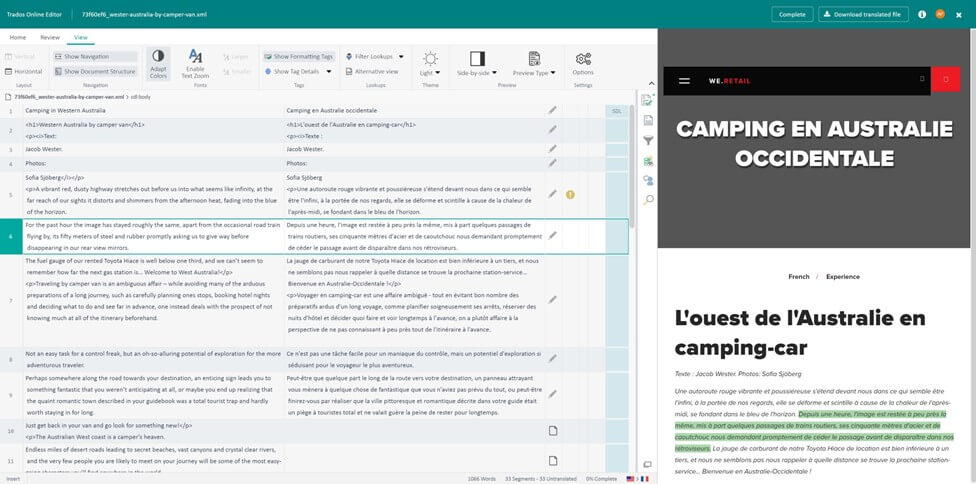
Screenshot showing the AEM in-context preview
Terminology management made easier
Trados Enterprise includes easy, secure terminology management. Our terminology management capability now has a new entry history feature. In each entry, Trados Enterprise will now indicate who created an entry, term, or field, as well as when it was created and last modified.
We have also introduced smart handling to avoid duplicate terms when adding new entries. This means that users can now decide what should happen when they add a term that already exists in the termbase in the same language, while still maintaining control over the creation of separate entries for homonyms where required.
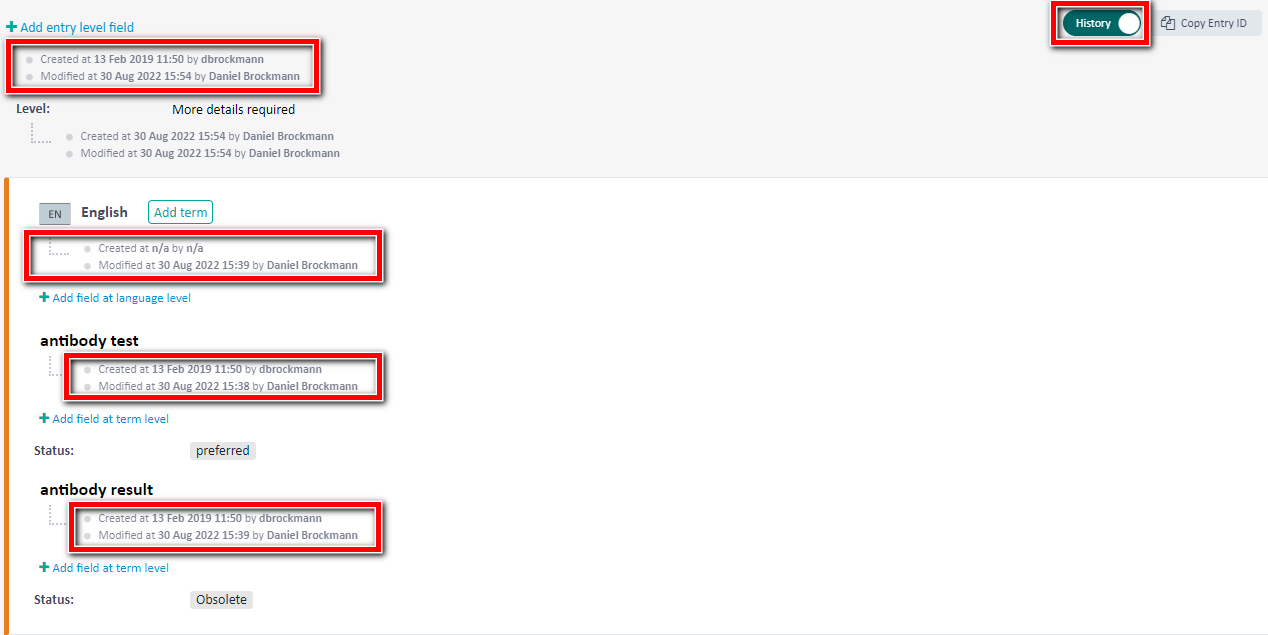
Screenshot of the new entry history feature
API enhancements
To help you create effective end-to-end processes across your business, we’ve delivered dozens of API improvements. The Public API provides an already rich feature set, and new functionality is being added to the API all the time. During this quarter, we have made over 20 API enhancements and full details on the API enhancements are available here.
We hope you have enjoyed this quarterly round-up and remember to look out for the next round-up in January!
If your organization is not yet using Trados Enterprise, please get in touch for a full demonstration.

