
Translate everything automatically with Language Weaver
Machine translation (MT) from Language Weaver is the no-fuss solution for those looking to use the latest in secure MT and break down barriers to translating everything.
With a Language Weaver character allowance included across all our Trados editions – including Trados Studio, Trados Team, Trados Accelerate and Trados Enterprise, it’s the perfect way to get started with MT and translate faster, with the flexibility to scale easily as demand grows.
Trados editions
Trados Studio
Translators using Trados Studio can take advantage of Language Weaver with an annual allowance of up to 6 million MT characters per account.
If you or your organization require additional MT characters, it’s easy to add more through your Language Weaver account.
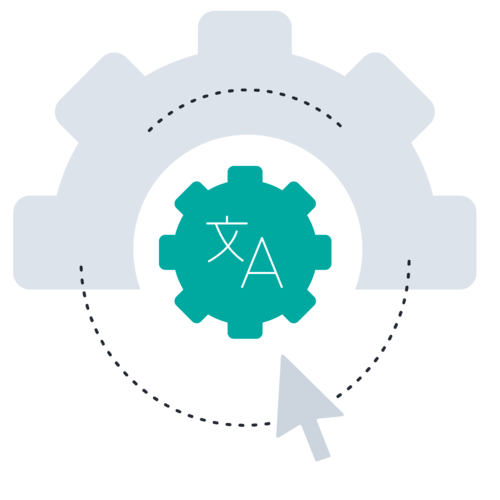
Trados Team and Trados Accelerate
Organizations using our translation collaboration and translation management solutions, Trados Team and Trados Accelerate, have an annual allowance of up to 60 million MT characters through Language Weaver per account.
If your organization requires more MT than the annual allowance, please get in touch.

Trados Enterprise
Global organizations using our bespoke translation management solution Trados Enterprise can tailor their MT allowance through Language Weaver to best suit their requirements.
